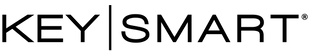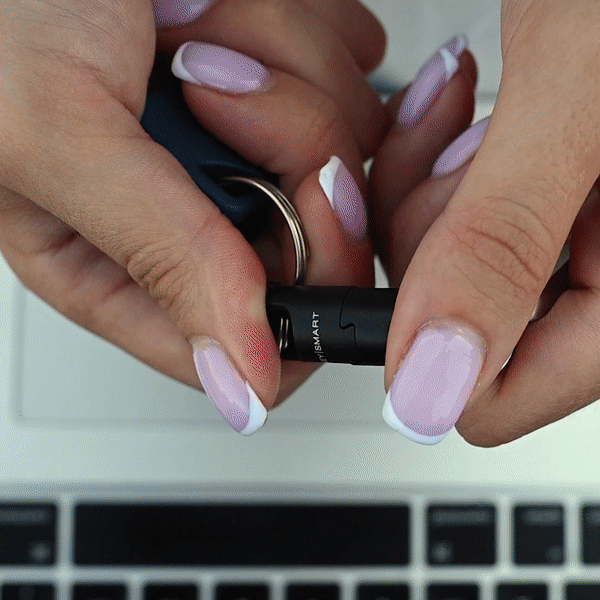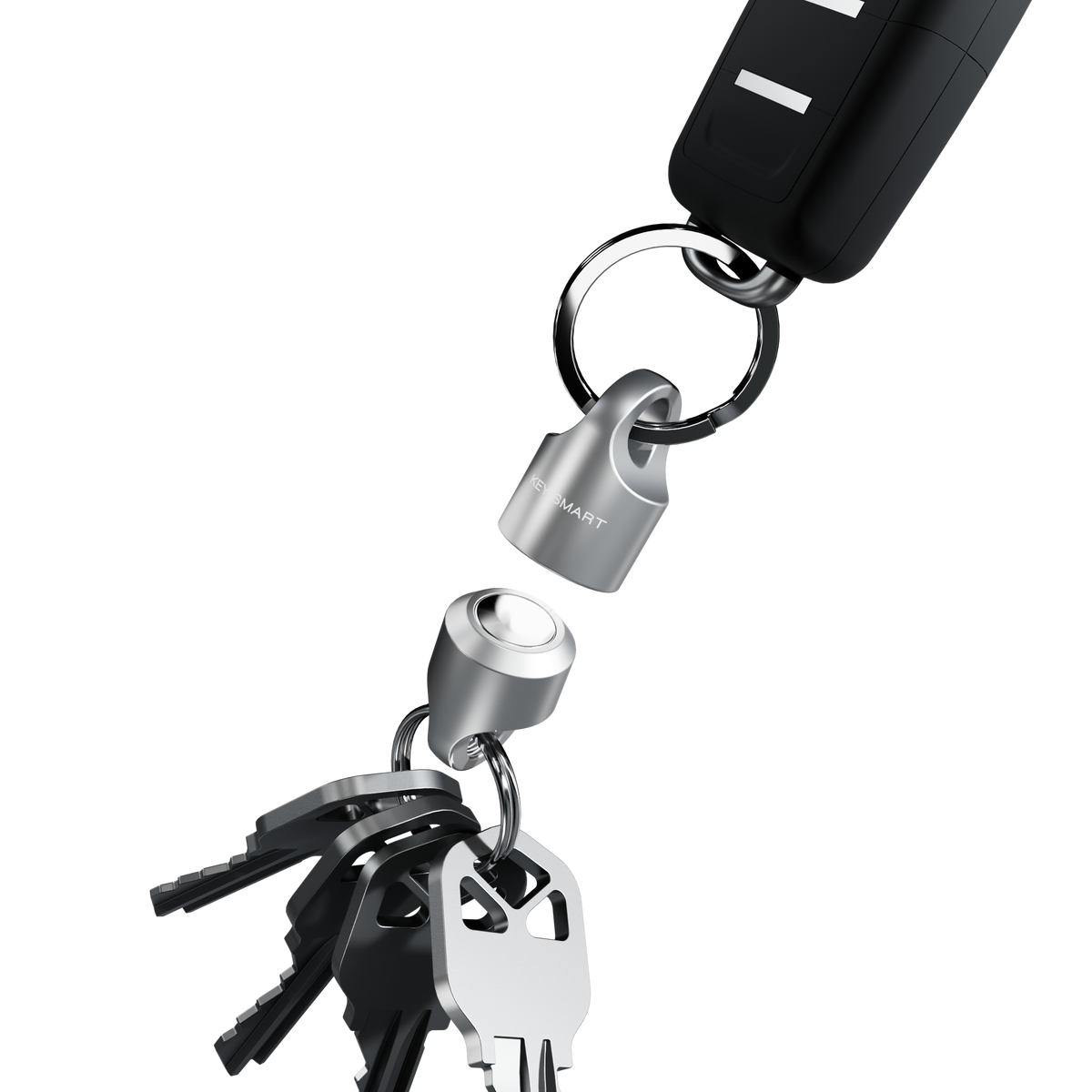Thank you for purchasing a KeySmart X! On this page, we'll show you how to add your keys.
- Don't rush to take your KeySmart X from the tray! It will make it even easier to assemble the KeySmart.
- Get the assembly tool that lays just at the bottom of the tray.
- Loosen the single screw of the KeySmart using the assembly tool and then proceed to take the screw out.
- Flip up the top plate of the KeySmart X and set aside the spacers.
- Place your keys on the KeySmart X, using the tray to keep them in place.
- If needed, add a couple of spacers.
- Push the plate back down on top of the keys and secure it with the screw.
- Tip: If you have an uneven amount of keys, use spacers to make sure that the plates are even.