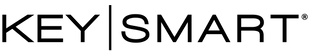Getting Started
Before you put your KeySmart SmartLock on your bag, let’s get it connected to the Apple Find My app.
- Quickly press and release the Find My button to turn on your KeySmart SmartLock.
- Open the Apple Find My app on your iOS device, tap the “+” and select “Add Other Item” from the menu.
- KeySmart SmartLock will appear on screen. Tap to connect and then set a custom name and icon for your lock.
How To Set Your Combination
- Dial the lock to the default combination: 000.
- Using a mini screwdriver or pen, press the bottom button on the lock as shown to the right.
- Dial in the combination you wish to set while continuing to hold the button.
- Release the button and your combination is set. To reset, follow the same steps while starting with the previous combination.
Features of the Apple Find My app
KeySmart SmartLock works exclusively with the Apple Find My network. The Apple Find My network provides an easy, secure way to locate compatible personal items on a map using the Find My app on your iPhone, iPad, iPod touch, or Mac. Simply pair your compatible product with the Apple Find My app to view it right alongside your Apple devices. If your item ever goes missing, you can put it in Lost Mode to display a message and contact information to anyone who might find it. The Find My network is encrypted and anonymous, so no one else, not even Apple or the maker of your personal item, can view its location.
How to Enable or Disable the Apple Find My network
If you would like to disable your KeySmart SmartLock from accessing the Find My network, follow the steps below.
- To disable the Find My network, press and hold the Find My button on the lock for 3 seconds. The KeySmart SmartLock will beep twice.
- Press and release the Find My button once. The KeySmart SmartLock will play a tune.
- Press and hold the Find My button for 3 seconds. The KeySmart SmartLock will beep twice to confirm the Find My network has been disabled.
- To enable the Find My network, press and release the Find My button. The KeySmart SmartLock will play a tune to confirm the Find My network is enabled.